How to Bypass Samsung FRP Lock With or Without PC
Q: "I forgot my Google account password and worst of all, I just did a factory reset on my Samsung phone before I realized I couldn't remember the password, and now I'm stuck on the FRP screen and can't access my phone, what can I do?"
Google Account Verification, also known as Factory Reset Protection (FRP), is a Google security feature for devices running Android 5.1 or later. The feature requires users to enter the appropriate Google Account credentials to access the device again after performing a factory reset. In this article, we will guide you on how to bypass the FRP lock on Samsung, with or without a computer.
 |
If your Samsung device has been locked by FRP after a factory reset, you may be worried if there is a way to unlock it. The answer is yes. As long as your email or phone number is still valid, you can easily bypass google account lock by verifying your account information.
On the other hand, if you've forgotten your Google account information like the user in our case, you still have ways to unlock it. you can choose to bypass Google account verification using a professional tool, such as iSunshare Android Password Genius. Or, you can also try the other methods introduced in this article. Anyway, don't worry, your phone won't be stuck in the factory reset protection screen forever.
How to Remove Google FRP Lock on Samsung with PC
iSunshare Android Password Genius is a powerful and easy-to-use tool that provides the ability to unlock Google FRP lock without a password for almost all Samsung devices. Even if you don't have any technical base, you will be able to bypass the FRP on your device easily, in short, it is a perfect solution.
First download and install iSunshare Android Password Genius on your computer, and connect the locked phone to your computer, then follow the steps below to bypass Samsung FRP lock.
Step 1 (optional): Launch the software and click on the "Install" button to install a specific USB drive, which will be used for automatic device detection. If it is not displayed, this step can be omitted.
Step 2: Click "Unlock Google Lock" option on the main interface.
Step 3: Select your Android OS version, or select "All Android Versions (new method in 2023)" and click "Next".
Step 4: Follow the on-screen instructions to set up your phone to access the diagnostic menu.
Allow USB debugging to be activated on the device, click "Next" and the software will immediately start bypassing Google account verification.
Soon, the Google account lock on your Samsung phone will be successfully unlocked, and then the device will be automatically restarted. Now you will be able to access it without any authentication.
How to Bypass FRP Lock on Samsung without PC
If your Samsung device is running AndroidOS 6 and earlier, then you can try using Google Keyboard to bypass the FRP lock on your Samsung phone without a computer. The success rate of this method is low and time-consuming, the whole process takes about 30 minutes, so you need to be prepared for it.
Step 1: After factory resetting your phone, the system will ask you for your google account credentials to verify your identity.
Step 2: Click on the input box to bring up the keyboard, click and hold the "@" to access the "Settings" menu.
Step 3: Click on the "three dots" and select "Help and Feedback" > "Use Google Keyboard" option.
Step 4: On this page, randomly select any text and click on "Web Search".
Step 5: Type "Settings" in the search bar and click on it, then you will enter the "Settings" program.
Step 6: Navigate to "About phone", select "Internal version number" in the "Software info" option, and tap on it 7 times to activate the developer mode.
Step 7: Go back to the previous level of the "Settings" menu, scroll to the bottom, and click "Developer Options".
Step 8: Search for and enable "OEM Unlock" and then the security protection on your device will be disabled.
Step 9: Now, restart your device and you will be asked to add a new Google account. This is all about how to bypass verify Pin after factory reset on your Samsung phone with the Google keyboard.
Conclusion
In this article, we covered two options to bypass the FRP lock after factory reset on Samsung phones. If you don't have Google Keyboard on your device or you want to bypass Google lock more easily, There is no doubt that iSunshare Android Password Genius is your best choice to easily and quickly re-access your device with just a few clicks.







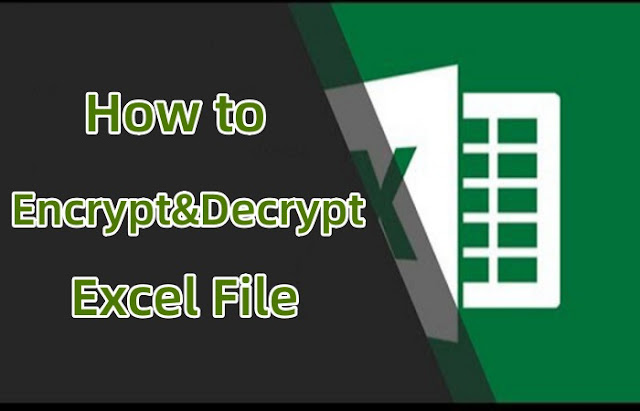

Comments
Post a Comment