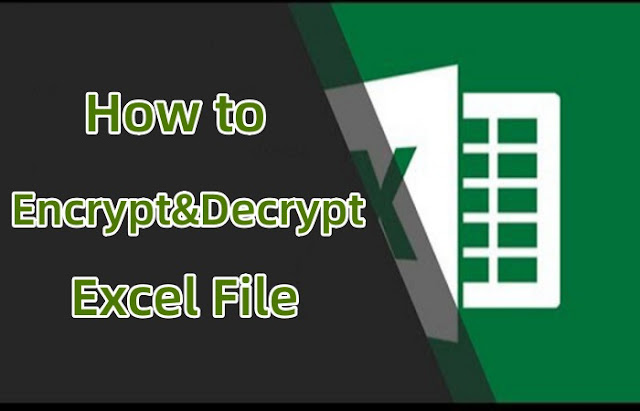How to Remove Activation Lock without Previous Owner
.webp)
Buying a used iPhone or iPad can save us a ton of money, but if this used device doesn't have the Activation Lock disabled, you may find that it has been linked to an iCloud account and at that point you can no longer contact the original owner and the device is stuck in the Activation Lock screen. Unlocking the Activation Lock without your initial Apple ID can be a difficult challenge and in this article we will share valuable solutions on how to remove Activation Lock without previous owner of the device and answer all your questions about the Activation Lock. Part 1: What is Activation Lock The Activation Lock feature, also known as "ID Lock", is a security feature that prevents others from stealing your iPhone, iPad and other devices if they are lost or stolen. When you reset or restore your iPhone without turning off Find My iPhone, the device will remain stuck on the activation lock screen and will not work properly without the correct login details of the original...